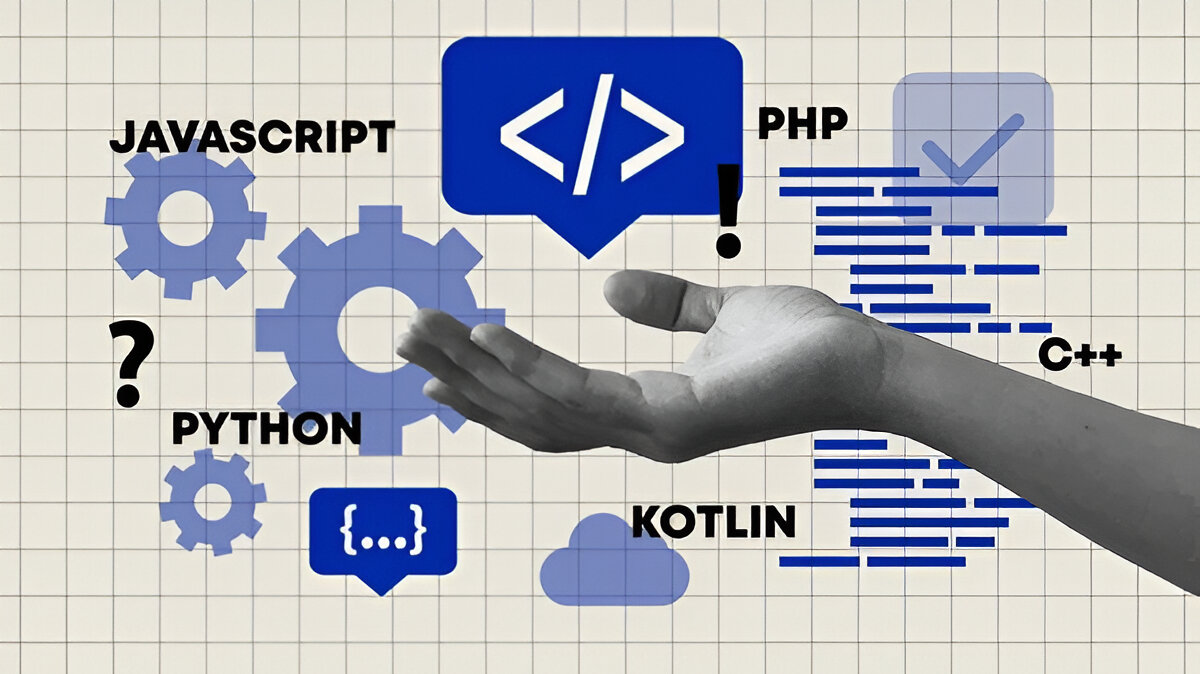Introduction
Website development is a complex process that involves building and maintaining websites. It covers coding, CMS management, eCommerce integration, and more. With years of education and practice required, it can be overwhelming without a structured approach.
The 7-Step Website Development Process provides a clear roadmap to guide you from concept to completion. This process helps in organizing tasks and ensures nothing is overlooked, enabling a smoother journey through web development.
Benefits of the 7-Step Process:
Clarity: Each step aligns with specific goals, keeping the project focused.
Efficiency: Streamlines workflow by using appropriate tools at each stage.
Quality: Enhances the final product with thorough testing and maintenance.
By following these steps, you can efficiently develop a website that meets business objectives while engaging your target audience effectively. For instance, our services are designed to provide comprehensive support throughout this process.
Step 1: Define Project Goals
Developing a successful website starts with clearly defined project goals. Understanding the business objectives is essential, as these lay the groundwork for the entire development process. Ask yourself questions like: What is the primary purpose of the website? Are you aiming to increase sales, boost brand awareness, or provide information? Clearly articulated business objectives ensure that every element of your website aligns with your overarching strategy.
Identifying your target audience is another crucial step. Consider demographics such as age, gender, and location, but also think about their behaviors, needs, and preferences. A well-defined target audience allows you to tailor your website’s design and content to engage effectively with potential users.
Competition analysis plays a significant role in positioning your website effectively within your industry. Examine competitors’ websites to understand their strengths and weaknesses. Identify gaps in the market that your website can fill or areas where you can provide improved solutions. This analysis not only helps in differentiating your site but also provides insights into industry standards and expectations.
By focusing on these elements—business objectives, target audience, and competition analysis—you lay a solid foundation for all subsequent steps in the web development process. Each decision made will reflect back on these initial goals, ensuring a consistent and targeted approach throughout your project’s lifecycle.
Step 2: Plan Your Website
Effective website planning is crucial in setting the foundation for a successful online presence. This phase outlines the structure and visual blueprint of your site, ensuring it aligns with your project goals.
Importance of Creating a Sitemap for Structure
A sitemap is essential as it acts like a roadmap for your website. It organizes the content into a logical structure, making it easier for both users and search engines to navigate. By laying out all the pages and their hierarchical relationships, you ensure that critical information is easily accessible, enhancing user experience and SEO performance.
Developing Wireframes as Visual Guides
Wireframes serve as skeletal frameworks of your website. These simple black-and-white layouts help you visualize page layouts and content placement without the distraction of color or design elements. By focusing on functionality rather than aesthetics, wireframes facilitate early feedback from stakeholders and allow for necessary adjustments before any design work begins.
Key Considerations in Planning Phase
User Experience (UX): Ensure intuitive navigation and accessibility.
Content Hierarchy: Prioritize essential information by placing it strategically.
Responsive Design: Plan for adaptability across devices.
SEO Strategy: Integrate keywords naturally into your site’s architecture.
Tools for Planning Your Website Development Process
Selecting the right tools can significantly streamline your planning process. From project management to team collaboration, these tools enhance productivity and maintain organization throughout the development lifecycle.
Overview of Tools Like Podio and Trello for Project Management
Podio: A flexible platform that facilitates task management through customizable workflows. Its ability to integrate with other applications makes it suitable for diverse project needs.
Trello: Known for its user-friendly interface with boards, lists, and cards, Trello excels in visual task management. It’s ideal for tracking progress and ensuring that every team member stays aligned with project timelines.
Using Slack and Zoom for Team Collaboration
Slack: An indispensable communication tool that enables real-time messaging, file sharing, and integration with numerous apps. Slack keeps team members connected, fostering seamless collaboration regardless of location.
Zoom: Offers reliable video conferencing capabilities essential for virtual meetings. It’s particularly useful during brainstorming sessions or when detailed discussions are required to clarify complex elements of the planning phase.
The planning stage sets the tone for subsequent steps in the 7-Step Website Development Process [+ The Tools That Will Streamline Your Journey]. By leveraging sitemaps, wireframes, and collaborative tools effectively, you lay a solid groundwork that supports efficient design and development efforts ahead.
Step 3: Design Your Website
Designing your website is a crucial step in the development process, where the visual and functional elements come together. Understanding the principles of effective UI design is crucial for crafting a user-friendly interface. Prioritizing simplicity, consistency, and accessibility ensures that users can navigate your site with ease and efficiency.
Key Principles of Effective UI Design
Simplicity: Avoid clutter by focusing on essential elements.
Consistency: Use uniform colors, fonts, and navigation patterns.
Accessibility: Ensure your design is usable for people with disabilities.
Selecting the right graphic design tools plays an integral role in achieving a compelling design. Tools like Sketch and Balsamiq offer robust features for creating detailed wireframes and mockups. Sketch is particularly popular among designers for its intuitive vector-based interface, while Balsamiq excels in rapid prototyping with its extensive library of pre-made components.
Importance of User Experience in Design
User experience (UX) should be at the forefront of any design decision. A well-designed website not only attracts visitors but also keeps them engaged by providing a seamless journey through your site’s content. Ensuring that your design addresses user needs helps build trust and encourages return visits.
Design Tools Overview for Web Development Process
Exploring various web design software options can enhance your workflow. Let’s compare some prominent prototyping tools:
Atomic: This tool requires Google Chrome and offers both free and paid versions. Atomic’s vector tools provide flexibility for intricate designs.
Framer: Known for its advanced programming capabilities, Framer allows designers to auto-generate code from their prototypes, bridging the gap between design and development.
Each tool has unique strengths that cater to different stages of the design process.
Role of Webflow as a CMS and Hosting Solution
Webflow stands out as both a CMS and hosting platform, offering designers the ability to visually develop websites without extensive coding knowledge. Its interface resembles graphic design tools like Photoshop, allowing for precise control over layout and styling while integrating seamlessly with backend management tasks.
Choosing the right tools tailored to your project’s needs can streamline your workflow and enhance productivity during this critical phase of website development. If you’re looking for expert guidance in web design, consider reaching out to ZmartWorkz. They have a proven track record of helping clients navigate the complexities of website development while ensuring that their specific design needs are met. As April Jacoby Brewer from Prime Physical Therapy noted about her experience with ZmartWorkz, “They helped us through the process while educating us along the way… We would recommend them for all development needs big or small.”
Step 4: Create Content That Engages Your Audience and Boosts SEO Rankings
Creating compelling content is a vital component of the 7-Step Website Development Process [+ The Tools That Will Streamline Your Journey]. High-quality, targeted content not only engages your audience but also enhances your website’s visibility on search engines.
Importance of Targeted Content Creation
Audience Engagement: Tailoring your content to meet the needs and interests of your target audience is crucial. Understanding what resonates with them can significantly increase user engagement and retention.
Brand Identity: Consistent, well-crafted content helps establish and reinforce your brand identity, creating a memorable online presence that builds trust with your audience.
Integrating SEO Strategies in Content Development
Optimizing content for search engines is essential to attract organic traffic. By incorporating SEO best practices, you improve your site’s ranking on search results:
Keyword Research: Identify relevant keywords that align with user intent and naturally integrate them into your content.
On-Page Optimization: Use meta tags, headers, and alt texts effectively to enhance SEO.
Quality Backlinks: Develop strategies to earn backlinks from reputable sites, boosting your site’s credibility.
Content Management Systems (CMS) For Easy Content Management And ECommerce Integrations
A robust content management system (CMS) simplifies the process of managing digital content. It allows you to publish, edit, and organize content efficiently without requiring extensive technical knowledge.
Benefits of Using a CMS
Streamlined Workflow: Manage all aspects of content creation from a centralized platform.
Customization Options: Easily customize templates and design elements to reflect your brand’s unique style.
Efficient Collaboration: Facilitate teamwork with features that enable multiple users to work on different sections simultaneously.
Exploring Popular CMS Options
Several CMS platforms offer diverse functionalities tailored to different needs:
WordPress: Known for its flexibility, WordPress is an excellent choice for blogs and eCommerce sites due to its extensive plugin ecosystem and community support.
Shopify: Ideal for eCommerce integrations, Shopify provides tools specifically designed for online store management.
Joomla!: Offers powerful extensions and templates suitable for complex websites.
Selecting the right CMS depends on your specific requirements, including the complexity of the site and integration needs such as eCommerce integrations or multilingual support.
Through effective content creation tailored for both audience engagement and SEO enhancement, utilizing a robust CMS ensures a seamless experience in managing digital assets.
Step 5: Develop Your Website Using Essential Coding Languages And Tools
Creating a robust and functional website requires a deep understanding of essential coding languages. This includes HTML, CSS, and JavaScript—the backbone technologies for web development.
Understanding the Core Technologies
Here’s a brief overview of each technology and its role in web development:
HTML (Hypertext Markup Language): Structures the content on web pages, enabling browsers to properly display text, images, and other media.
CSS (Cascading Style Sheets): Styles the HTML content, allowing you to control layout, colors, fonts, and overall visual appeal.
JavaScript: Adds interactivity and dynamic elements to your websites, providing a richer user experience.
Roles of Backend and Frontend Developers
Web development is often divided into two main areas: frontend and backend development.
Frontend Development: Focuses on the user interface and user experience. Frontend developers work with HTML, CSS, and JavaScript to create visually appealing websites that function seamlessly across different devices.
Backend Development: Involves server-side logic, databases, and application integration. Backend developers use languages like PHP, Python, Ruby, or Node.js to ensure data flows smoothly between the server and the browser.
Both roles are crucial in ensuring that a website is not only visually compelling but also operationally sound.
Development Tools To Enhance Productivity In Web Development Process
Choosing the right tools can greatly impact your productivity during the development phase. Here’s an introduction to some popular code editors:
Notepad++: A free source code editor that supports several programming languages on Windows. It offers features like syntax highlighting and folding, which can greatly speed up coding tasks.
Atom: An open-source text editor developed by GitHub. Known for its smart autocompletion feature that helps predict what you’re going to write next, saving you valuable time during coding sessions.
Sublime Text: A sophisticated text editor for code, markup, and prose. Its standout features include split editing for multitasking efficiently and context-aware auto-complete for faster coding.
These tools are among the top choices in web development due to their versatility and feature-rich environments that cater to both novice coders and seasoned developers alike.
Utilizing these tools effectively can streamline your 7-Step Website Development Process [+ The Tools That Will Streamline Your Journey], ensuring each step of your project is executed with precision and efficiency. By integrating these technologies into your workflow, you can significantly enhance both productivity and output quality in your web development projects.
Step 6: Test Your Website For Compatibility And Functionality Before Launch
Website testing is a critical phase in the development process that ensures your site functions smoothly across different browsers and devices. To guarantee its success, focus on two key areas: compatibility and functionality testing. Ignoring this step can lead to user dissatisfaction and potential revenue loss.
Importance of Testing Before Launch
Compatibility Testing: This ensures your website runs seamlessly on various browsers (Chrome, Firefox, Safari) and devices (desktop, tablet, mobile). It’s crucial for providing a consistent user experience.
Functionality Testing: Verifies that all features like forms, links, and buttons work as intended. It checks for broken links, form validation errors, and correct data flow.
Types of Tests to Conduct
Usability Testing: Focuses on the user interface and experience. It involves real users testing the site’s ease of navigation and intuitiveness.
Performance Testing: Evaluates how well the website handles traffic loads. Tools like GTmetrix help assess loading times and identify bottlenecks.
Security Testing: Identifies vulnerabilities that could be exploited by hackers. Employ tools like OWASP ZAP to simulate attacks and detect weaknesses.
A/B Testing: Compares two versions of a webpage to see which performs better in terms of user engagement or conversion rates.
Testing Tools To Ensure A Smooth Launch Of Your Website
Selecting the right tools streamlines the testing process. Below are some recommended options:
Selenium: An open-source framework for automated web application testing across different browsers and platforms.
BrowserStack: Allows you to test your website’s browser compatibility without needing numerous physical devices.
Google Lighthouse: Offers insights into performance metrics such as page speed, SEO optimization, and accessibility standards.
Jira: Not just for project management; it also helps track bugs found during testing phases.
Key Metrics to Evaluate During the Testing Phase
Load Time: Aim for under 3 seconds to maintain user engagement.
Responsive Design Score: Ensure layouts adapt correctly to various screen sizes.
Error Rate: Minimize 404 errors and script errors to enhance functionality.
Thorough testing is indispensable in website development, acting as a safety net before going live. By employing robust website testing tools like Selenium or BrowserStack, you ensure compatibility across platforms while meeting functionality benchmarks. This approach not only enhances user satisfaction but also fortifies your site’s reputation in the digital marketplace.
Step 7: Maintain Your Website Regularly For Ongoing Success
Regular maintenance is crucial in ensuring your website remains secure, engaging, and fully functional. Post-launch, a variety of ongoing tasks need attention:
Content Updates: Fresh content keeps your audience engaged and improves SEO rankings.
Security Checks: Regular assessments help safeguard against vulnerabilities and ensure data protection.
Backups: Automated backups are essential to prevent data loss.
Plugin Management: Keeping plugins updated avoids incompatibility issues and potential security risks.
Maintenance Tools To Simplify Post-Launch Tasks In The Web Development Process
Efficient tools can streamline these tasks, saving time and reducing errors. Whether you are updating content or managing backups, the right tools will enhance productivity.
File-Sharing Platforms
File-sharing platforms become invaluable allies in the regular maintenance of your website. They provide seamless collaboration among team members, ensuring that everyone has access to the latest versions of documents and media files.
Google Drive: Offers 5GB of free storage, enabling easy sharing and collaboration on documents and spreadsheets.
Example: Use Google Drive to store and share backup files with team members, ensuring data is accessible in case of emergencies.)
Dropbox Business: Centralizes content sharing in one place with advanced security measures. Ideal for maintaining a secure environment for sensitive files.
Example: Collaborate with developers by sharing updated plugin versions or security policy documents securely.)
Both platforms facilitate effective communication among teams, minimizing downtime associated with mismanaged updates or lost information.
Security and Backup Tools
Integrating robust security solutions like Sucuri or Wordfence into your maintenance routine can preemptively address threats. These tools offer features such as malware scanning, firewall protection, and real-time alerts for suspicious activity.
For backups, consider using services like BackupBuddy or UpdraftPlus, which automate backup processes to cloud destinations like Amazon S3 or Dropbox. This automation ensures that your website’s critical data is preserved without manual intervention.
Plugin Management Solutions
Tools like ManageWP simplify plugin management across multiple sites by offering centralized dashboards where you can update plugins, themes, and core files simultaneously. This not only saves time but also ensures uniformity across all web properties you manage.
Regular maintenance coupled with strategic use of these tools helps you maintain an edge in the competitive digital landscape. By focusing on these ongoing tasks post-launch, you’ll ensure your website continues to perform optimally while providing a seamless experience for users.
FAQs (Frequently Asked Questions)
What is the 7-step website development process?
The 7-step website development process is a structured approach to creating a website that includes defining project goals, planning the website, designing it, creating engaging content, developing the site using coding languages, testing for compatibility and functionality, and maintaining the website regularly for ongoing success.
Why is it important to define project goals in website development?
Defining project goals helps to understand business objectives, identify target audiences, and analyze competitors. This foundational step ensures effective positioning and guides the overall direction of the website development process.
What tools can I use during the planning phase of website development?
During the planning phase, tools such as Podio and Trello can help with project management, while Slack and Zoom facilitate team collaboration. Creating a sitemap and wireframes are key considerations in this stage.
How does content creation impact SEO rankings?
Targeted content creation is crucial for audience engagement and directly affects SEO rankings. By integrating SEO best practices into content development, websites can improve their visibility on search engines.
What coding languages are essential for web development?
HTML, CSS, and JavaScript are essential coding languages for web development. Understanding both backend and frontend development roles is important for effectively building a functional website.
What should I test before launching my website?
Before launching your website, it’s important to conduct various tests to ensure compatibility and functionality. This includes functionality testing as well as evaluating key metrics using recommended testing tools.